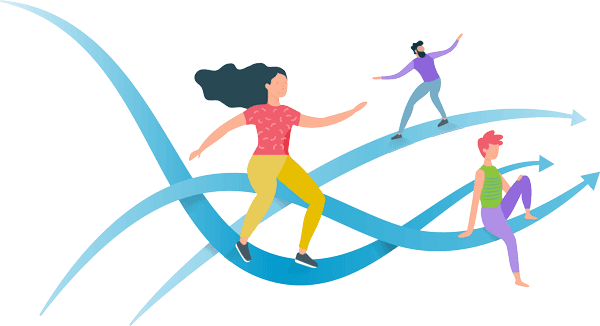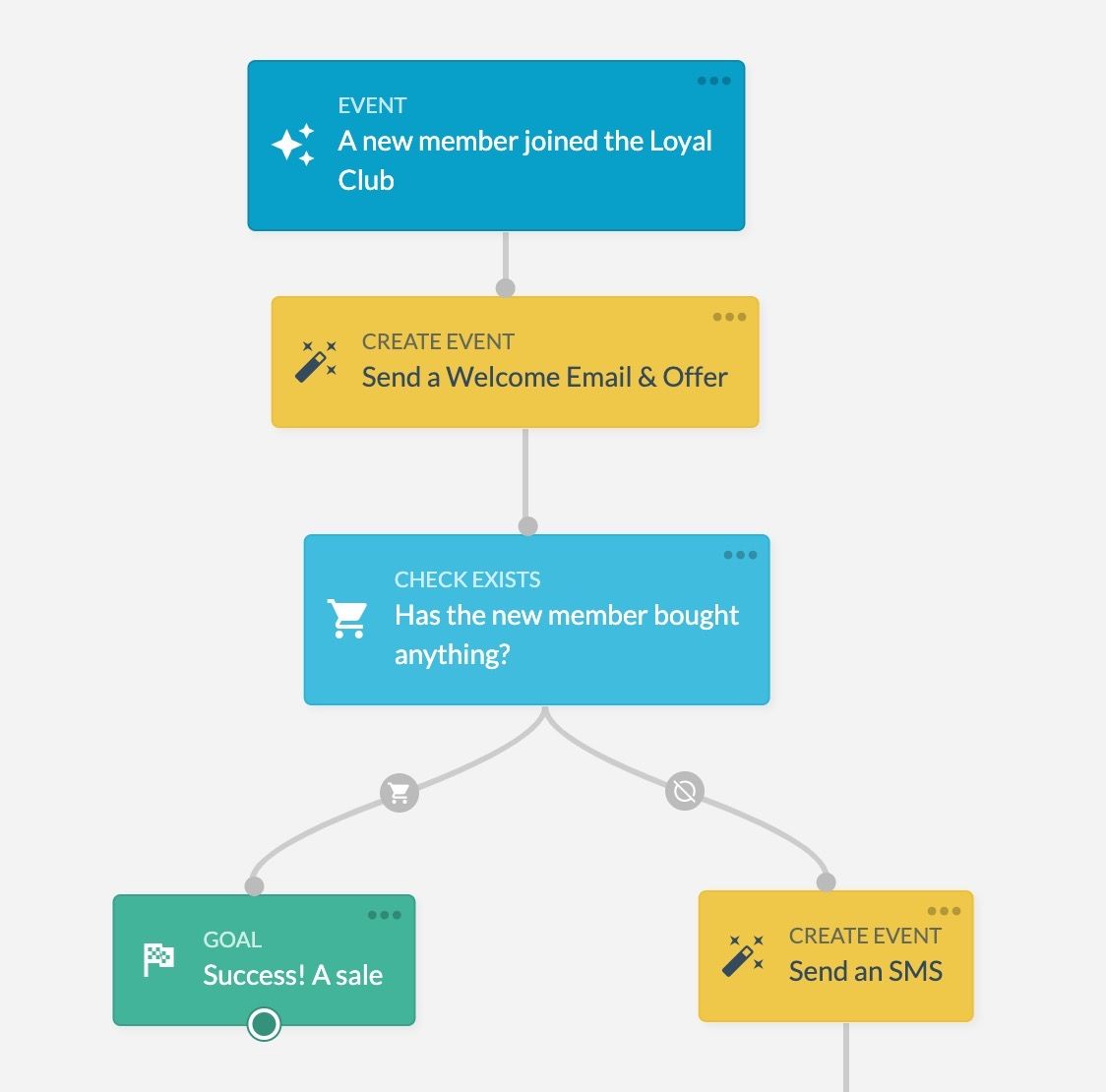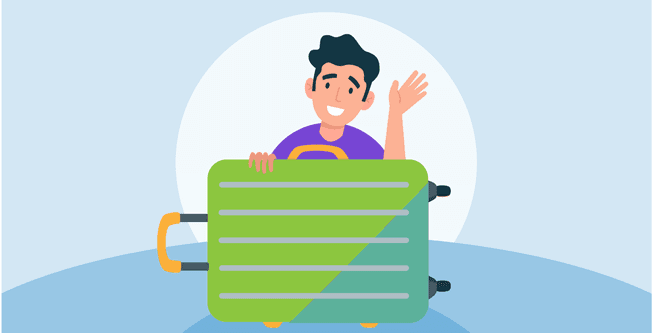Blog
How to easily make marketing automations and data updates?
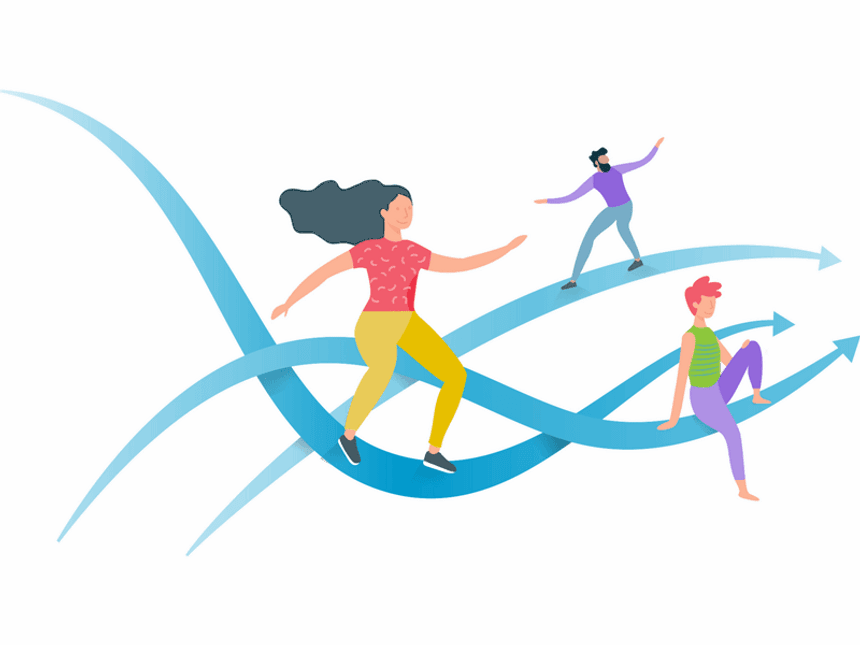
Automated customer journeys are an effective way to improve customer experience and, of course, an expressway to successful marketing stats. However, it can be more easily said than done.
We have noticed that marketers know exactly what they should do, but the execution part can be the obstacle standing in between the idea and the wished outcome. In other words, it can be a pain in the ass. We want to make data and automations simpler for you. Because when you get the hang of it, you just can’t stop.
In this blog, you’ll learn more about different marketing automations and ways to update your customer data to boost your business. We’ll use Custobar’s newest feature Flow as an example as it is the marketing technology tool that enables visualized customer journeys and timely marketing automation. It moves your customer on a path filled with marketing actions and updates, like the one in the example below. In other words, Flow makes creating automations and data updates easier for all marketers, regardless of the level of their tech-savviness.
{{}}Welcome email path created with Flow{{}}
What is Flow and how does it ease your workload?
As Excel helps accountants to harness data, Flow does the same for marketers. Flow enables you to build a visual, automated customer journey with customer touchpoints that trigger automated interactions between your brand and your customer. This means that Flow connects your automations to customer journeys and helps you to attract customers with relevant content at the right time. The interactions may include a series of messages to the customer or simply just updating customer information for your benefit.
Creating a path happens by dragging and dropping nodes (those pretty colourful boxes) and filling in the missing information. Most importantly, no coding is needed. To help you to measure and optimize your marketing campaigns and learn more about your customer base, results can be seen below the path or in single email campaign statistics.
Examples on automations and customer data updates
Here are examples of automations and customer data updates that are easy to start with!
Welcome journey for new customers
When a customer joins your loyalty program, you want to make a good first impression and wish them welcome, right? Welcome emails are an important and a more personal way in engaging your customers. They can include anything from a friendly welcome to a welcome discount or content based on your customer's interests.
Automated abandoned shopping cart journey
Our customers who have abandoned cart automation have conversion rates up to 40 % from those messages alone. If a customer abandoned a shopping cart, you can automate an email to be sent a few hours later to remind the customer about the products they left behind. Sometimes a gentle reminder can seal the deal and make the consumer finish the purchase. With Flow, you can create an abandoned cart automation by using the ready made template or make your own path from scratch. Here's a step-by-step user guide on making an automated abandoned shopping cart automation.
Automated retention messages
Retention messages are sent to existing customers to engage, keep them happy and bring them back again and again. An automated email can be triggered to customers based on different rules and segmentations like when the customer was last active. For example, a cleaning service provider could automate a message to be sent after a month the customer has last used their service. If the customer would not order the services within a week from the first message, they could try a second message that includes a discount to try to lure them back. Other automated retention messages could be a birthday message or an upsell message. You can also automatically update the customer’s profile based on how they interact with your messages.
Double opt-in
Double opt-in is a message sent to a customer after they subscribed to a mailing list, to ask for their consent one more time. This is important for your company's email sender reputation and email deliverability, to prevent spammers and bots from joining your mailing lists. Double opt-in also makes sure that people who actually did not want to join the mailing list, won’t be approached.
How could you benefit from automating your customer journeys ?
Increase your conversions - Since you can design when you reach out to a specific customer you can also have a tremendous impact on how your customers convert. For example, if your customer abandoned their shopping cart you can reach out to them with a simple email automation. However, with Flow, you can automatically engage them if they do not react to your reminder in a certain time and offer them a discount code that might encourage them to finalise the purchase.
Boost your marketing teams efficiency - Flow lifts the weight off your marketing teams shoulders since after the needed paths have been designed you can let them run and focus on other, perhaps on more strategic tasks at hand.
Meaningful relationships with your customers - Flow allows you to record and respond to your customers’ reactions. This helps you to deepen your knowledge about your customers and also offer them more personalised experiences.
Interested to learn more about marketing automations and data updates?
Watch the Flow tutorial video or read the Flow user guides for more thorough information. If you're not using Custobar yet, book a consultation with us to learn how your company could utilise data to the fullest!