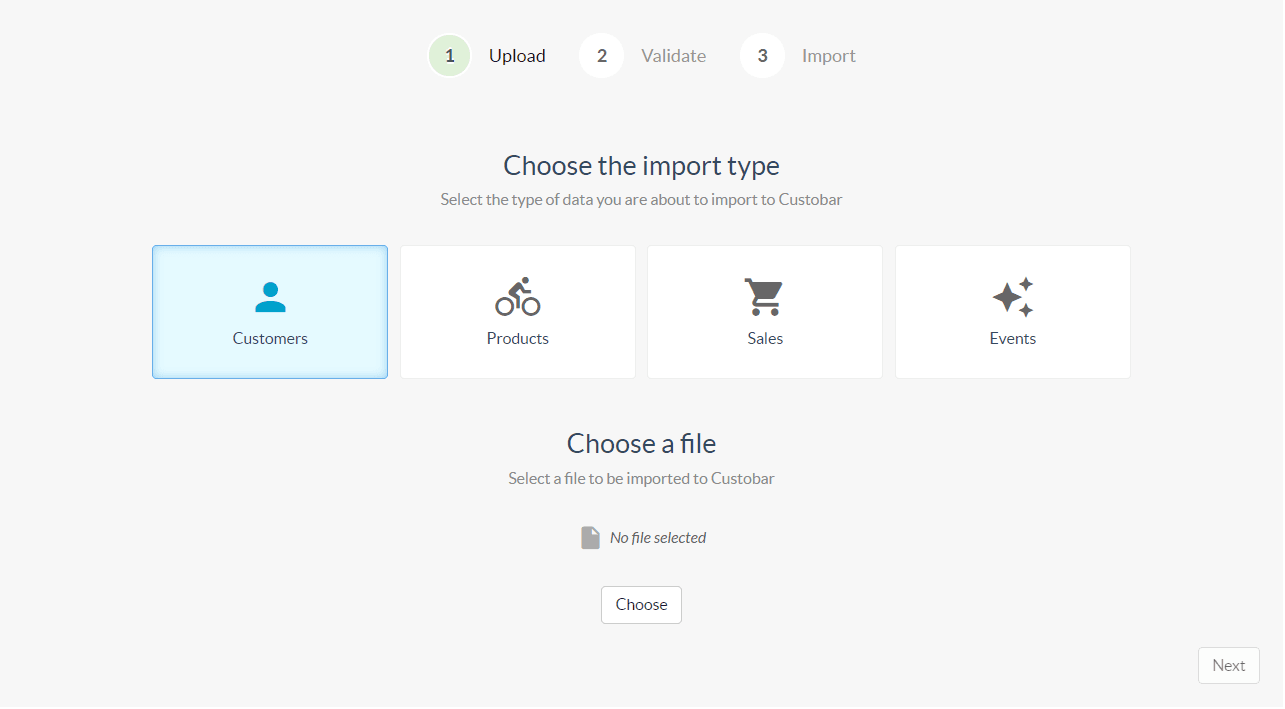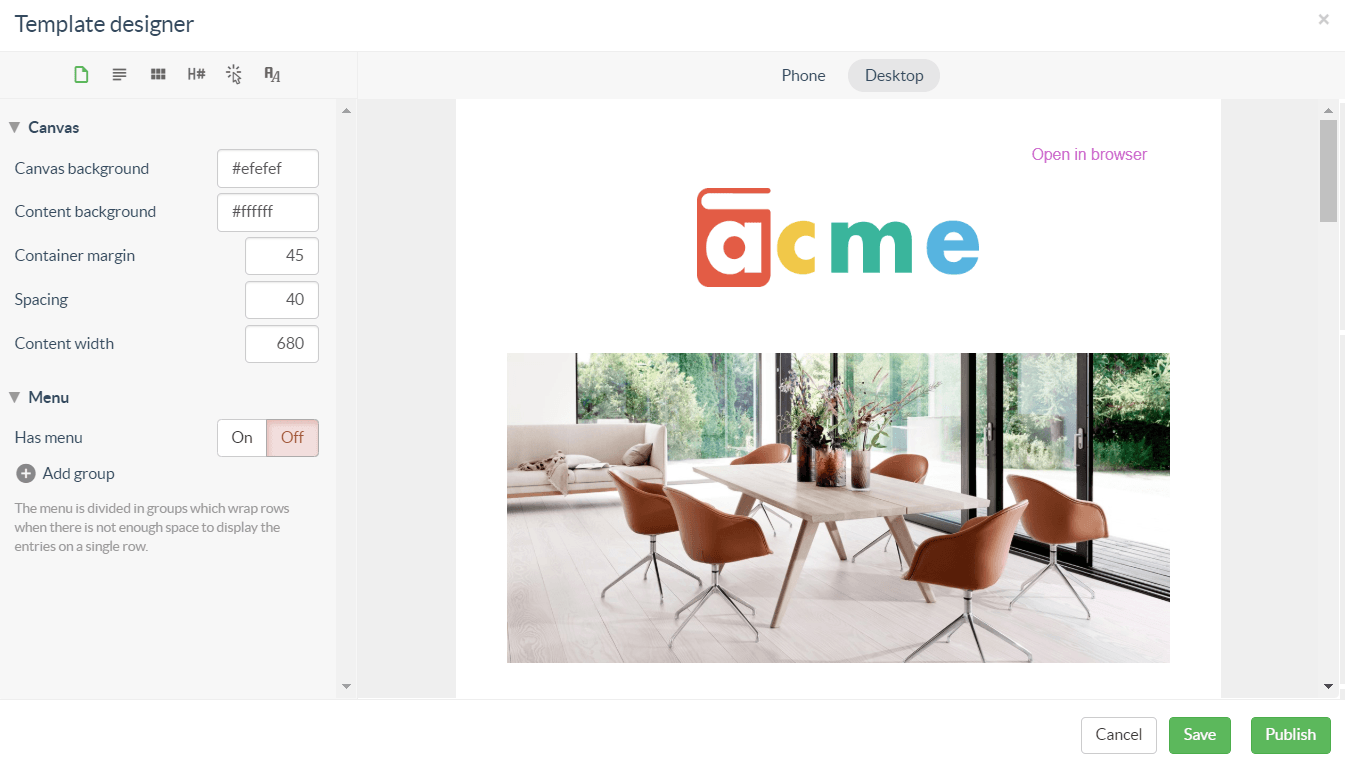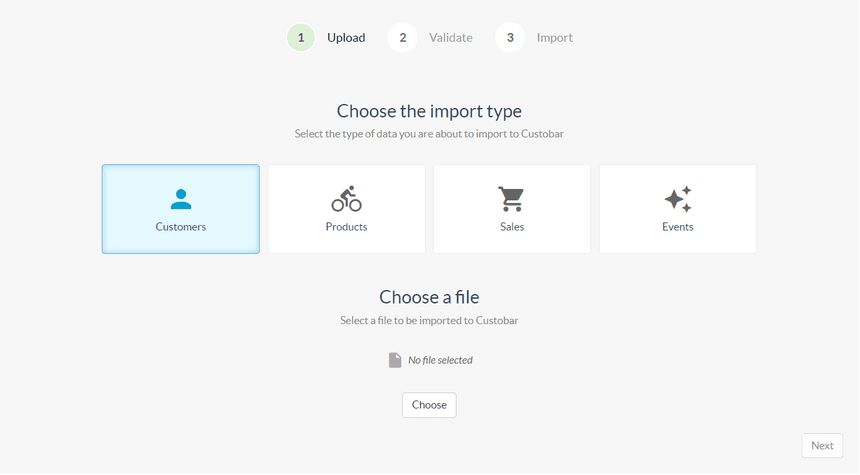
November 2019 release of Custobar contains a whole lot of new features on top of the usual bug fixes and performance improvements
Listed here are the main additions made to the user interface.
Data import wizard
You may now import customer, event, product and sales data to Custobar using the Import wizard with CSV or JSON documents.
Look for the Import wizard as the last item in the Customers menu. The access to the data import wizard is limited to Custobar administrators.
Push action forms
You may now define a reusable form creating push action messages. No need to write JSON anymore!
You may for example create a form with a subject line, lead paragraph text and any number of your custom-definable fields. The form can be associated with one or more push endpoints, for example, production, staging or testing.
Marketing managers can then create a push campaign action by choosing the form, entering the desired information, choosing the endpoint and starting the action.
To define the push action forms and endpoints, go to Settings and look for "Push action forms" and "Integrations" to add the forms and the endpoints.
A step by step guide can be found here!
Email template designer
The email template designer has been improved by allowing users to define their own horizontal navigational menus. Additionally the alignment of the CTA buttons within the module can be now chosen from left-aligned, centered and right-aligned.
Future iterations of the email template designer will include the possibility of customizing your own headers and footers with several layout options.
Email content editor
The email content editor has been improved in two ways, (1) you may now define your own utm_campaign tag, and (2) define exact colors using a hex color picker for modules that support it.
To define your own utm_campaign tag for a campaign action, enter it in the first tab of the email content editor.