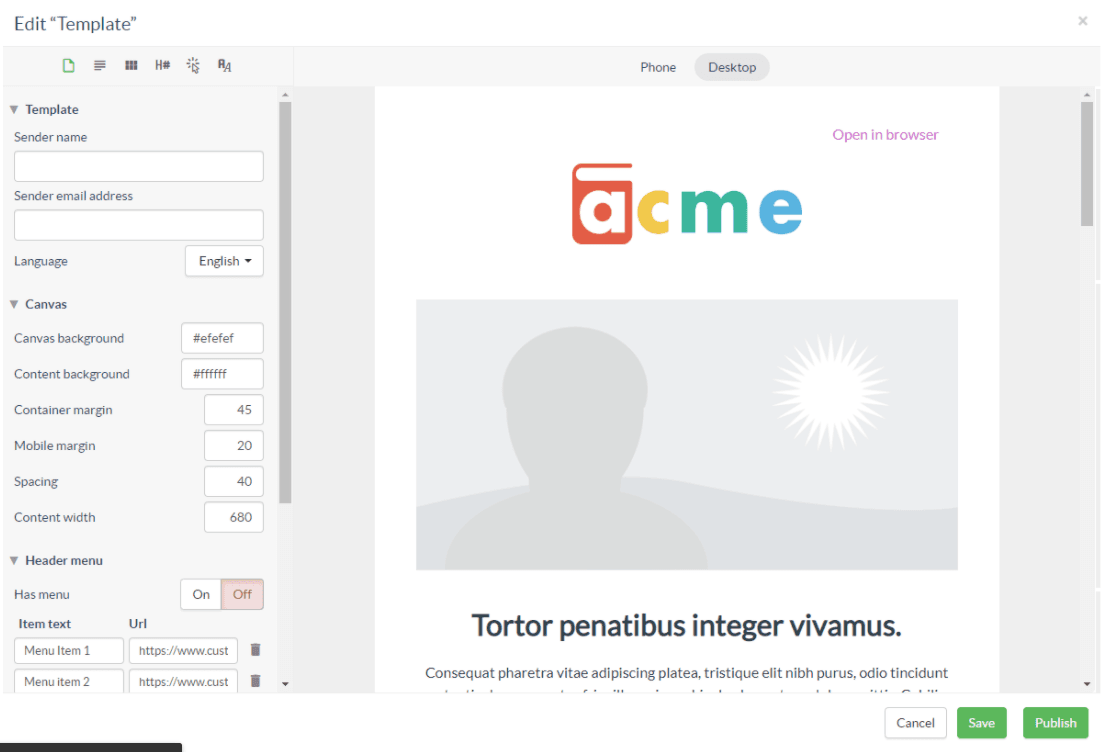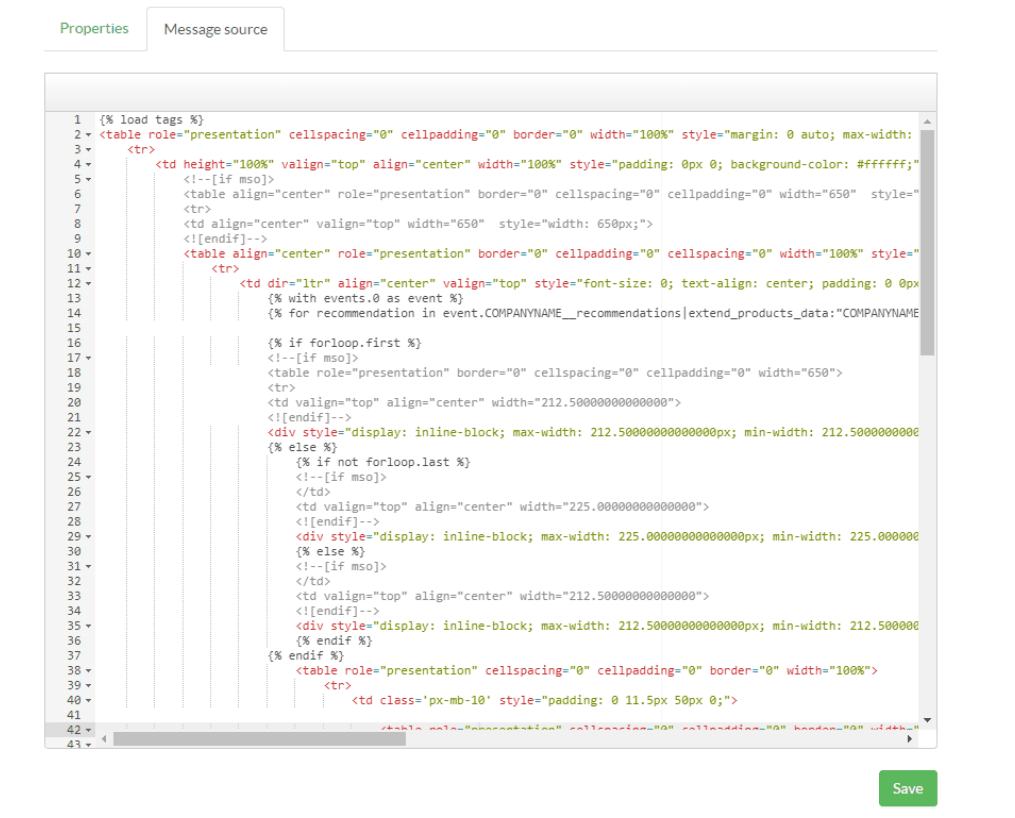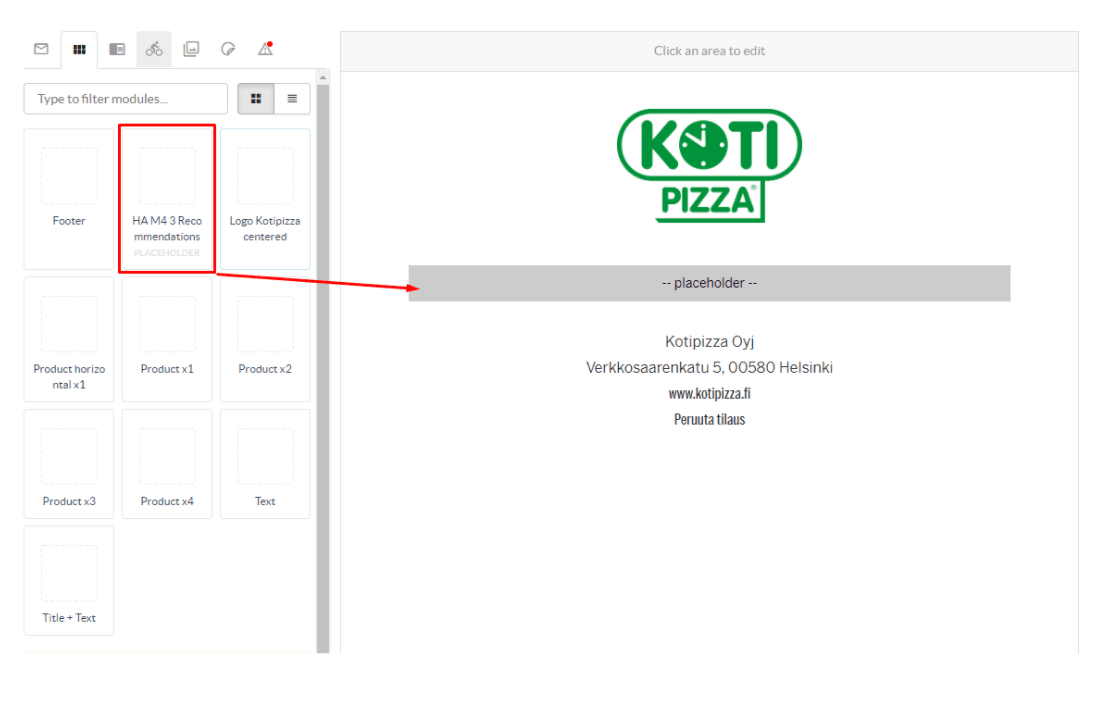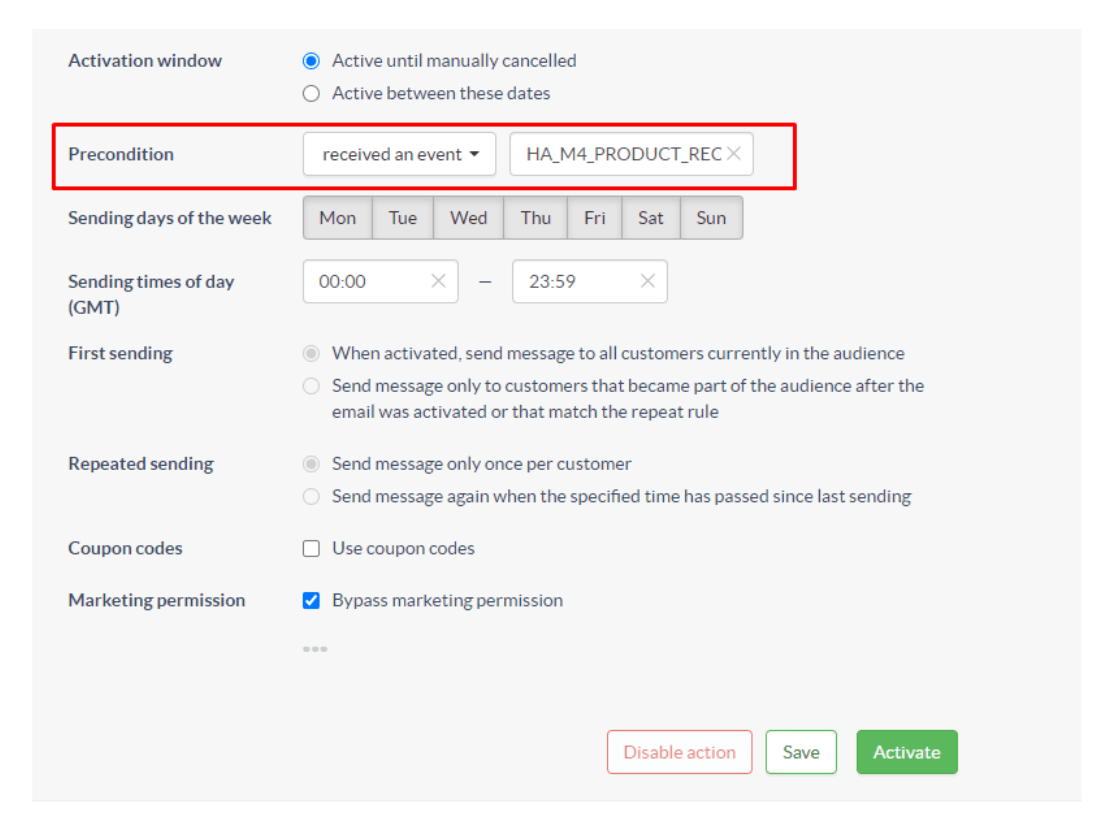Houston Analytics is offering a powerful feature called Armstrong One to use jointly with the Custobar platform and take content personalization to a whole new level.
To get started, create a template as you normally would using our guide.
This template will automatically generate multiple modules to use in creating your email content.
Among those modules are dedicated product modules, which are used to drag-and-drop products directly in the interface.
A similar kind of module will be used to display the content that Armstrong One will push to Custobar in the form of events. The products are personalized and calculated by Armstrong One for every specific customer, and while the content is inserted in the same spot of the email for all recipients, and showing as a placeholder when editing the draft, the content will be personalized for each of them based on the calculations of Houston Analytics.
When the message is ready, the final step is to add the precondition trigger for firing the message, which ensures only the customers who have received the Houston Analytics event will receive the message with the personalized content.
The trigger can be for example:
HA_M4_PRODUCT_RECOMMENDATIONS
or
HA_M10_PRODUCT_REPLENISHMENT
When Custobar receives the event from Armstrong One, the dynamic module populates the message with the product recommendations specific to that customer based on the calculation. The event also dictates which customers the message should go to, ensuring the optimal relevancy.
The triggering can also be time specific, so the event is sent from Armstrong One to Custobar, and in turn the content is delivered to the customer at precisely the right time.