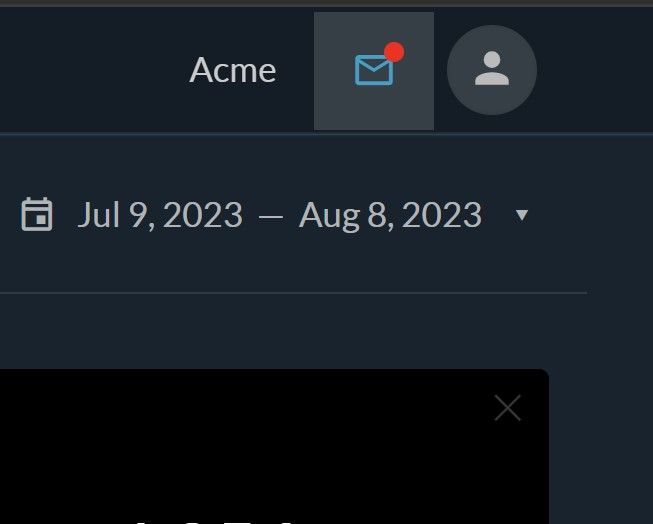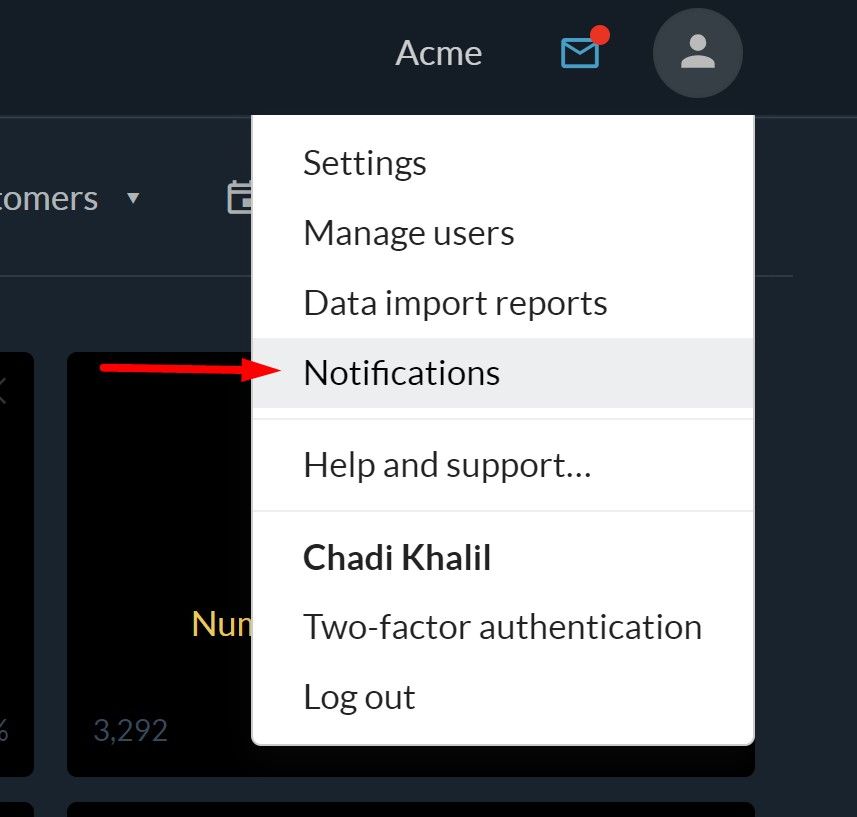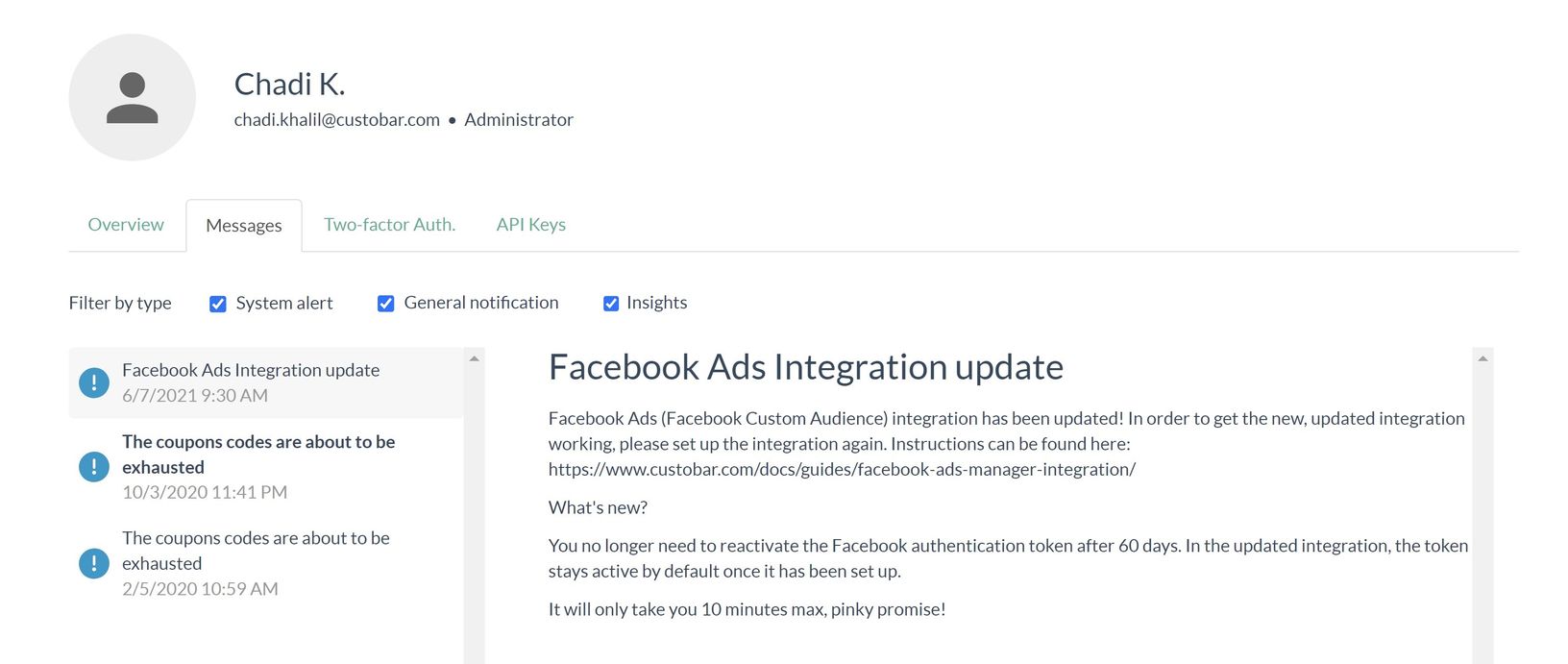Notifications dashboard
The notifications dashboard allows you to keep track of new and old notifications, system alerts such as exhausted coupons lists and other updates.
New notifications will usually be displayed when you first log in to your Custobar environment, but we've all found ourselves in the situation where we misclick or dismiss a message before we actually had time to read it thoroughly. If that happens, you will be able to find the message in your notification dashboard.
New messages might show as a letter icon near the settings menu. Click it to open the new message.
If you want to see the same view when no new messages are pending, just use the settings drop down and click on "Notifications".
You will be redirected to the Notifications dashboard where you can find messages, system alerts and other relevant updates.