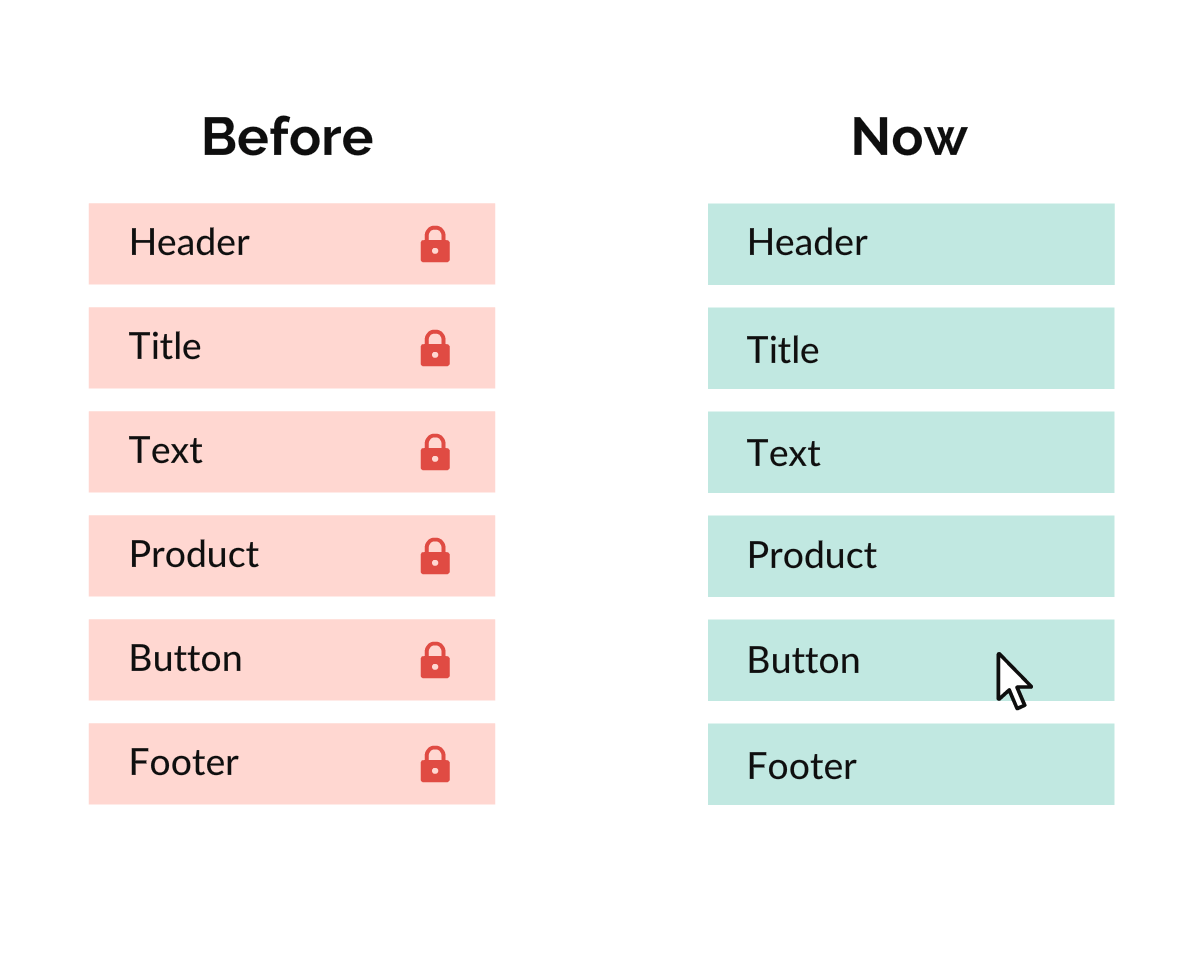Because you’ve had to use some (ahem, a lot of) imagination and the eye of your mind to understand what the final email template will look like, and that vision will only come with experience. In other words, our email template designer hasn’t been the easiest for new users.
But now, you will find it easier to make your template look like you’ll want it to look like in your final email campaigns. The new way might be more suitable for those who need to create email templates that will always look the same and have the same modules in the same order.
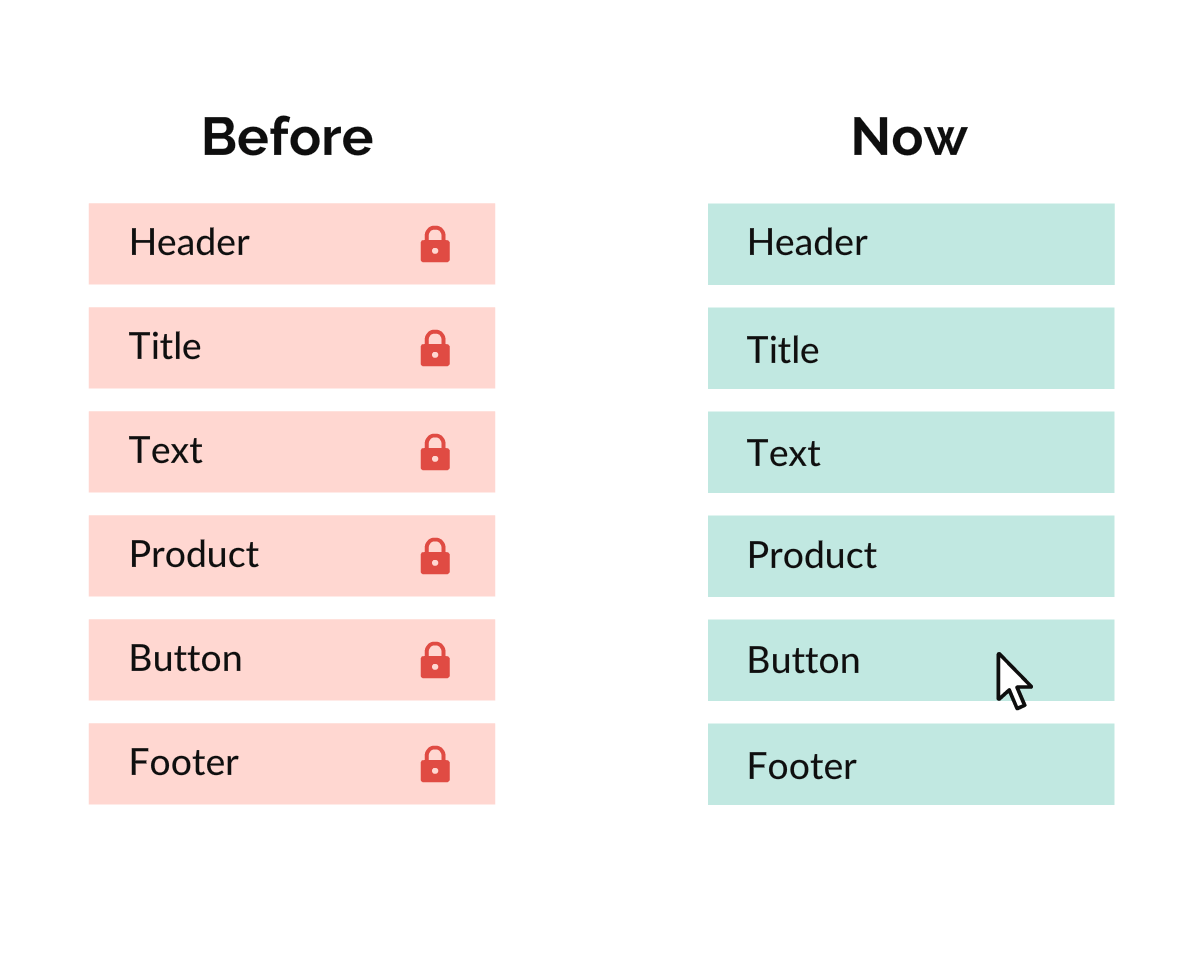
| THE OLD WAY: edit all modules; modules are locked in place |
NEW WAY: edit only some modules, rearrange, duplicate and delete modules |
| Pluses: |
Pluses: |
| You can continue to follow this method |
You can create multiple versions of the same module for different uses, e.g. for regular use vs. sales campaigns |
| All possible modules are available when creating the email campaign |
It’s easier to grasp what the final email will look like |
| |
More suitable for those who need the template to look the same or nearly the same every time |
| Minuses: |
Minuses: |
| It might be hard to grasp what the actual email will look like before sending out a test campaign |
Deleted modules will not be available when creating the email campaign |
The same module can have many different looks
With this update, you will experience a new level of adaptability! Previously, you were limited to a single display for a module type. For example, a product module with two side-by-side products always had to have the same colours and fonts unless you opted for the custom module, which required coding.
Welcome to a new era of template design - it’s now a lot easier to highlight products in your emails and make the most out of your brand look!
We have to admit - social media is here to stay
Our email template designer was missing a ready-made social media button module for a long time - too long. But you know, we just needed to see if this “social media” will really “catch on” 🤷
Now you can say farewell to code your social media footers! Say, so long to coding your own social media footers! All you have to do is harass your graphic designer for some cool icons (or use the ones we’ve readily provided) and make it all match your template design.
Here’s how the icons look like by default:
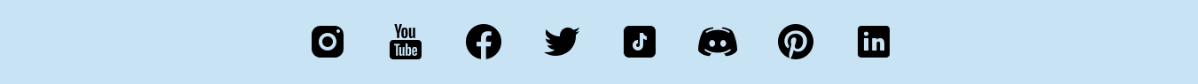
Five shiny email template examples
Gentle Pastel Pop, Green Radiance, Simple Lilac Chic, Sharp Black Contrast, and Purple Black Friday have made their way into your Custobar environment! We wanted to show you the variety of designs you can achieve using the template designer and uploaded these new email template examples.
Here, you can see all the new templates, and within two to three weeks you can find them in your Custobar environment, all you need to do is to go to Settings -> Content templates -> Template designer. Let the templates inspire your creative side, or duplicate them to use them as a base for your design!

Get rid of redundant templates
Another small but intriguing change in the world of email templates is that within two to three weeks you can delete all the tests – or otherwise expired templates – you've ever created. In Custobar, go to “Settings” -> “Content templates” -> Click on the three dots next to a module or a template, and choose “Delete”.
Please note! You or we can't bring back templates once you delete them - so please try not to get overly excited about this technological advancement and spare at least the templates you're still using.
Less buggy, more lovable
On top of the changes mentioned above, we did a tonne of usability improvements and bug fixes for the email template designer. Give it a shot, and let us know if you'd wish us to do something more! We've got a few tricks up our sleeve, and all feedback to support@custobar.com will help us prioritise what to do next.