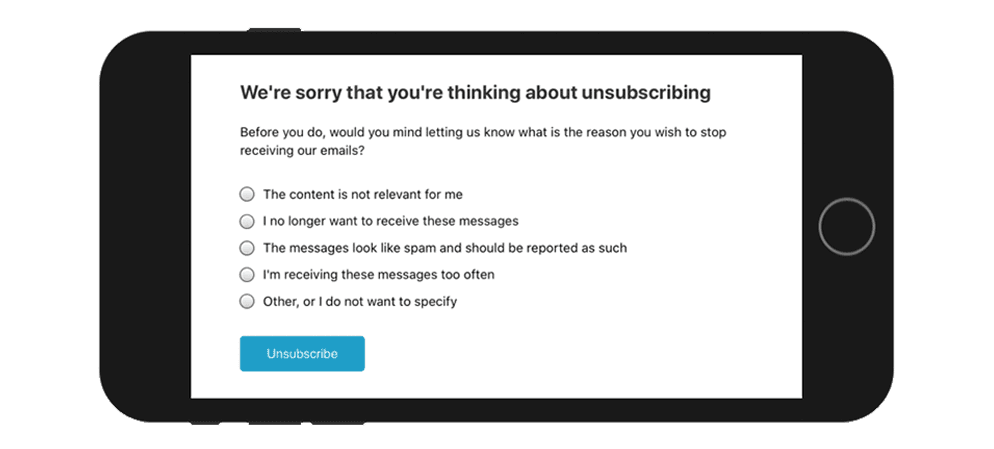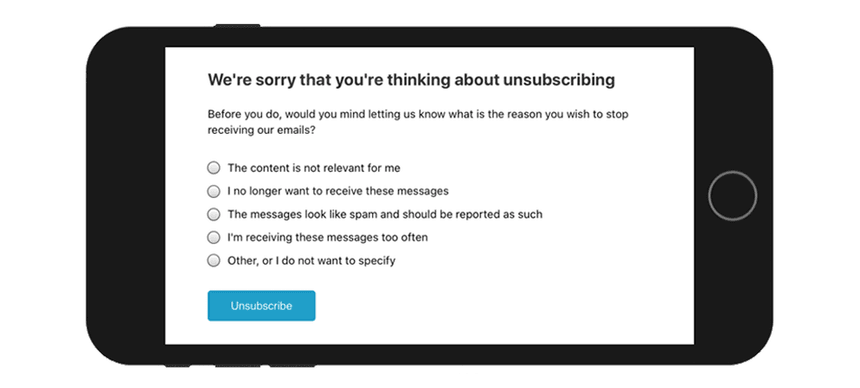
The latest Custobar releases are new additions to the user interface and performance improvements in preparation for the next major feature update.
Bar codes for Customer 360° view
For quicker access to the customer identifier and other data, you can now opt to display any of the customer fields in bar code format. This allows you to use a hand scanner on point of sale system, to pick e.g. the customer identifier.
To add the bar code add and configure the card by clicking "Customer view layout…" in the top-right dropdown in the Customer 360° view.
Open Graph tags for emails
You can now define Open Graph tags for email messages that are shared to Facebook or other platforms which support Open Graph.
For more information, please contact Custobar support at support@custobar.com.
Unsubscribe report
Customers unsubscribing from mailing lists are now presented with a set of choices asking the reason for unsubscribing. The choices presented are
- I no longer want to receive these messages
- I'm receiving these messages too often
- The content is not relevant for me
- The messages look like spam and should be reported as such
- Other, or I do not want to specify
The unsubscription form is available in English, Dutch, Finnish, French and German for the customers unsubscribing.
The results are presented in the Unsubscribe report, accessible from the Campaign menu.
For tailoring the unsubscribe reason, please contact Custobar support at support@custobar.com.
User account
Remember two-factor login for 14 days
When logging in, there is now an option to remember two-factor authentication for up to 14 days on a single device.
It is recommended that you turn on the two-factor authentication if you have not yet enabled it.
Personal action log
The user menu has now a new option for personal settings. From there you can see the latest actions that you have taken.
Product recommendations
You can now tailor the parameters for product recommendations in the settings. To change the source values and their relative weight for calculation, please head over to Settings / Product recommendations.
If you are not yet using product recommendations and would like to try them out, please contact Custobar support at support@custobar.com.